Table of Contents
How Airtable Bridges Gaps Across Business Operations

Businesses are all about data; every meeting, every email, and every client interaction generates data that needs to be stored and analyzed later on. Being a part of a growing organization, you have likely felt the friction of tasks scattered across various tools like Trello, Google Drive, spreadsheets, and more.
In the digital-first business world, data can help you make strategic decisions, but it can also create chaos if not managed properly. Modern businesses need a smarter and simpler data storage system: AirTable, which combines the simplicity of spreadsheets with the power of databases. A single unified data storage system helps all teams to be on the same page and create synchronization between the teams.
In this blog, we’ll break down what Airtable is, how it works, why it’s changing the game for teams who want clarity without code, and how we’ve helped a client transform their Airtable data into intelligent insights using a Power BI dashboard built on a customized data pipeline.
What is Airtable?
Airtable sits somewhere between a spreadsheet and a database structure. At its core, AitTable is a cloud-based data storage and collaboration platform. More than a tool, it’s a canvas for building smart, custom data workflows without much technical expertise.
In simpler terms:
“AirTable is a cloud-based data-storage platform that, unlike any other tool like Excel, spreadsheets, enables teams to collaborate in real-time, manage structured data, and create next-gen apps and software for cross-functional teams to stay on the same page and access the business using a single source.”
It allows teams to:
- Organize data in tabular formats
- Create relational data structures with linked records
- Set up customizable views for different team members
- Real-time collaboration using comments, tagging, and permission controls.
You don’t need to know anything about databases or programming. If you’ve ever used Excel or Google Sheets, you’re already halfway there. But the difference is, Airtable makes your data dynamic, connected, and actionable.
It’s not just about storing information; it’s about making that information work for you.
Core Building Blocks of the AirTable Database
- Bases– Think of these like individual projects or departments. Each base holds related data.
- Tables– Inside a base, tables organize different categories (like sheets in Excel).
- Fields– These are your column types—text, date, checkbox, attachment, dropdown, and more.
- Records– Each row is a unique data entry (like a task, person, or product).
- Views– You can customize how your data appears. Want to see tasks by due date? Calendar view. Want to track leads visually? Kanban. Want to print a directory? Gallery.
Every element is drag-and-drop simple. But behind the scenes? You’re working with a relational database—the kind of system once reserved for developers and enterprise-level platforms.
Challenges of the Traditional Workflow Tools
Let’s pause here and be real about the mess most teams live in. If your business uses:
- Excel to track contacts
- Trello to manage tasks.
- Slack for communication
- Google Drive for documents
- Emails to confirm and remind
…then your day is already fragmented before it begins.
This patchwork system leads to some common headaches:
- Data duplication– “Wait, didn’t we already update that spreadsheet?”
- Missed updates– “Why didn’t anyone tell me the deadline changed?”
- Manual follow-ups– “Can you resend that link from last week?”
Now multiply that by three departments and a few time zones—and you’ve got a recipe for inefficiency.
Airtable consolidates all of this into a single space, bringing visibility, accountability, and flexibility into one smooth interface. You’re not jumping between tabs but building a central command center.
How Airtable Simplifies Business Workflow?
What is the X factor about AirTable that it adapts to your business? Without any rigid template structure or set way of doing things, Airtable allows teams to create their data workflows. AirTable allows users to create and manage diverse data types.
Let’s explore how AirTable simplifies data storage and workflow for multiple business operations:
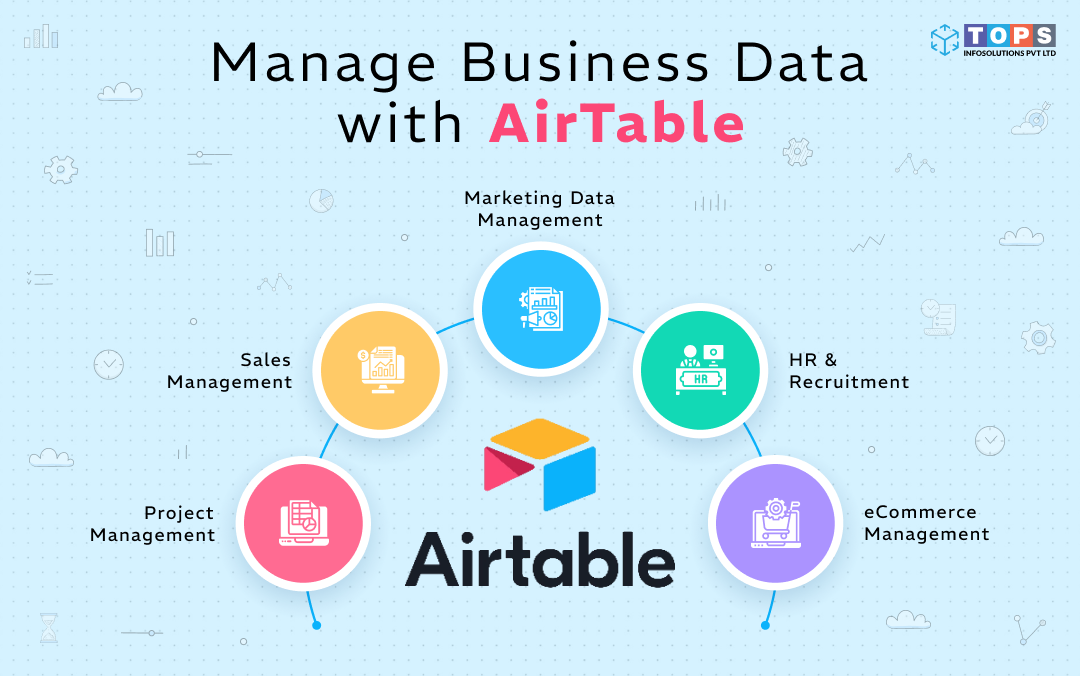
Project Management
Within an organization with multiple projects going on, the most crucial aspect is project management and adequately storing the data for each project. With AirTable, project managers and teams can create tasks, assign owners, set due dates, track progress, and view everything in Kanban, grid, or calendar format. Teams can leave comments, attach files, and never lose the thread again.
Features like Gantt blocks, objective and key results tracking simplifies project management efforts with transparent and easy progress tracking, managing dependencies and more.
Sales Management
Sales is the another important aspect for any business. AirTable allows the sales team to create a strong business roadmap, manage sales data for better customer relationship management and create a single source to access the marketing assets (decks, whitepapers, ebooks, etc) for effective sales operations.
Marketing Data Management
Amid tons of marketing tools available in the market, the sources to extract marketing data are enough but how to analyze and manage the data is tough without a systematic database system. With AirTable marketers can effectively plan campaigns, track channels, monitor performance metrics, keep marketing assets organized, prepare editorial calendars to assign tasks, schedule posts, more, following a collaborative approach.
HR & Recruitment
Manage applicant pipelines, interview schedules, onboarding tasks, and employee records with complete transparency across departments.
eCommerce Management
AirTable simplifies multiple eCommerce operations from managing product catalogues to monitoring inventory counts. Keeping all the data in unified manner helps in streamlining order processing.
The best part? Everyone, from interns to C-suite can actually use it. No training manuals required.
Why Airtable is More Than Just a Spreadsheet Tool
What sets Airtable apart is the flexibility it offers without sacrificing functionality.
- Views & Filters: Create Kanban boards for the design team, calendars for marketing, and simple grids for data analysts — all from the same dataset.
- Linked Records: Connect related tables like customer data to orders, or employees to departments.
- Access Control: Set granular permissions so users only see what’s relevant to them.
- User-Friendly Interface: Its intuitive interface makes it easy for non-tech users to adapt quickly while remaining powerful enough to grow with the business.
AirTable Integration with Existing Business Software
Airtable can be easily integrated with other business tools to enhance capabilities. Whether it’s Slack, Gmail, Notion, Dropbox, PowerBi ,or even more robust systems like Salesforce or Zapier, it is easy to manage data across all these platforms with AirTable.
Through native integrations and automation, Airtable becomes part of your ecosystem rather than trying to replace it. You can:
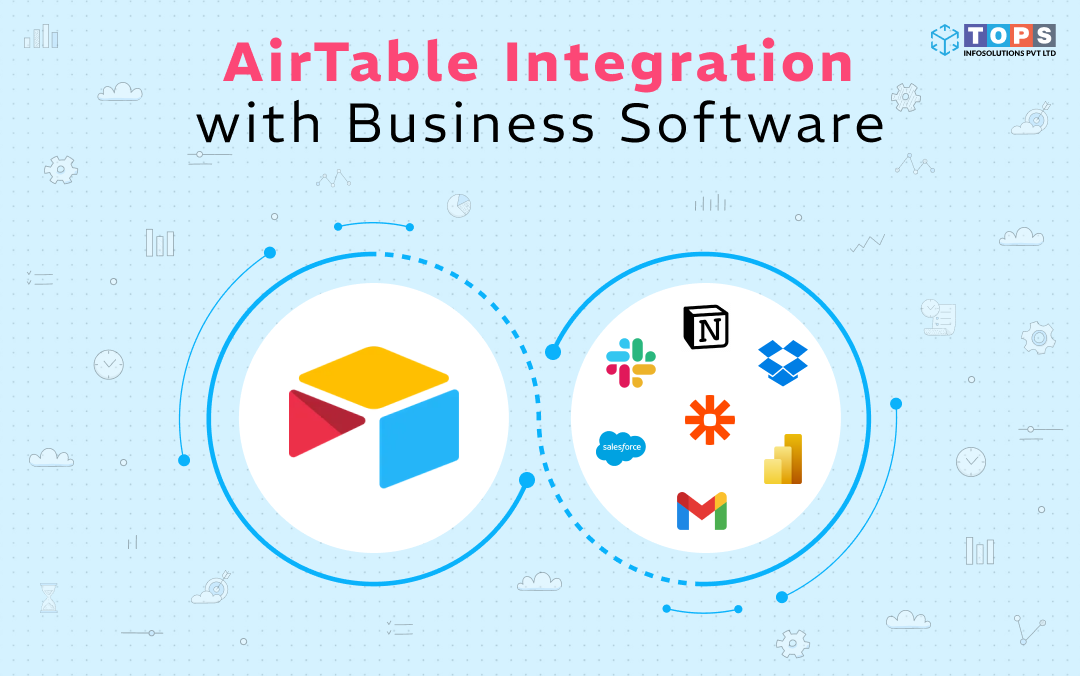
- Trigger Slack messages when tasks are updated
- Send email reminders automatically
- Sync data between apps in real time
- Push data into tools like Tableau for deeper analytics
Recently, one of client wanted us to turn the vast AirTable data into intelligent and interactive dashboard that can help with making the informed decisions, and analyse the business workflow.
Converting AirTable Data into Intelligent PowerBI Dashboard
Recently, we helped a client who was using Airtable to manage their operations but struggled to draw insights from their raw data. They wanted a visual and actionable way to understand their business performance. Here’s how we helped:
- Data Extraction from Airtable
We extracted their Airtable data in real-time, setting up secure pipelines.
- Storing Data on AWS S3
The data was then stored in Amazon S3, a scalable and secure cloud storage solution.
- ETL Process for Data Transformation
Using custom ETL (Extract, Transform, Load) workflows, we processed the raw data, cleaned it, and converted it into relational formats suitable for business reporting.
- Data Storage in MySQL
The transformed data was stored in a MySQL database, making it easier to manage and query complex datasets.
- Integration with Power BI
We then integrated MySQL with Power BI, enabling the client to view real-time, interactive dashboards with charts, graphs, and data filters. Now, the client has multiple data filters to check the required results and make data-driven decisions.
These dashboards helped the client spot trends, track KPIs, and make data-backed decisions without digging through rows of spreadsheets.
Through this integration, Airtable became not just a data management tool but the backbone of a data intelligence ecosystem.
Create Efficient Business Workflows with AirTable
Airtable isn’t for everyone. It’s best suited for:
- Small to mid-sized teams who need powerful tools but don’t have time (or budget) for custom software.
- Cross-functional departments that constantly share and update data.
- Startups and growing businesses that need flexible systems that scale with them.
If your team is stuck duct-taping tools together or wasting time on manual updates, Airtable might just be the upgrade you didn’t know you needed. In a world where agility is currency, Airtable offers something rare: a system that molds itself to your business, not the other way around.
It’s not a spreadsheet. It’s not a traditional database. It’s a smarter, more collaborative way to work with your data, your team, and your future. The best part is that it doesn’t require any advanced technical skills to use it, but someone tired of the chaos and ready for clarity.
